

|
Welcome Welcome to my blog 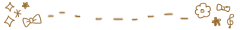  Assalamualaikum and hye everyone. Welcome to my Tutobies blog! This is my second blog that only have tutorials and freebies. I'm 15 and stay at Meru. Do not open my page source. If you want, please inform me first. Do follow my blog and my twitter too. Come visit my blog everyday okay? Xoxo.
Assalamualaikum and hye everyone. Welcome to my Tutobies blog! This is my second blog that only have tutorials and freebies. I'm 15 and stay at Meru. Do not open my page source. If you want, please inform me first. Do follow my blog and my twitter too. Come visit my blog everyday okay? Xoxo. Chatbox here Twitter Follow and ask me ask me dalam kotak yang disediakan dekat bawah ni okay? InsyaAllah kalau ada masa saya buat. Tapi jangan request benda pelik-pelik pulak okay? Terima kasih ^^ Credit Big thanks to them Template made by Aulia Septiya Re-edit by Izyan Nazirah Tutorial by Afiqah, Wanaseoby
| ★Post title and sidebar background versi II
Monday, February 6, 2012 // 0 narnian
KLIK BANNER DIATAS UNTUK JOIN. HADIAH SANGAT DOUBLE WOW \^o^/ Haaaaaaaaaaaa paham kan tgk gamba ? Kalau tak paham , paham lah sndri ye , gamba pun aku buad cincai boncai je . Malas nak buad , mwahaha penat lah esok sekolah dah , Haishh :|
background:url(URL IMAGE ANDA); Notice : Warna orange korang letak lah image ape korang nak . Biru : Boleh letak solid , dashed , dotted dan sebagainya . Merah : Tuka warna garisan korang nak . Kalau tak paham tanya k :) |