

|
Welcome Welcome to my blog 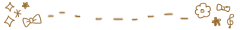  Assalamualaikum and hye everyone. Welcome to my Tutobies blog! This is my second blog that only have tutorials and freebies. I'm 15 and stay at Meru. Do not open my page source. If you want, please inform me first. Do follow my blog and my twitter too. Come visit my blog everyday okay? Xoxo.
Assalamualaikum and hye everyone. Welcome to my Tutobies blog! This is my second blog that only have tutorials and freebies. I'm 15 and stay at Meru. Do not open my page source. If you want, please inform me first. Do follow my blog and my twitter too. Come visit my blog everyday okay? Xoxo. Chatbox here Twitter Follow and ask me ask me dalam kotak yang disediakan dekat bawah ni okay? InsyaAllah kalau ada masa saya buat. Tapi jangan request benda pelik-pelik pulak okay? Terima kasih ^^ Credit Big thanks to them Template made by Aulia Septiya Re-edit by Izyan Nazirah Tutorial by Afiqah, Wanaseoby
| ★Menu tab like meh
Monday, February 6, 2012 // 0 narnian
KLIK BANNER DIATAS UNTUK JOIN. HADIAH SANGAT DOUBLE WOW \^o^/  Assalamualaikum. Yeehaaaaa blog saya dah tukar design dengan warna. Jadi warna purple pulak. Hihi tah kenapa tetiba nak buat warna purple. Tapi still tak puas hati lagi. Makin lama makin buruk aitee blog saya? Huuuuu saya tak pandai lagi bab blogskin ni V.V. Tadi pun rasa nak mati bila ubah ubah code nye doooo. Gahhh blogskin susah macam math. Hawhaw ;DD Memang betul pun semalam math susah. Saya jawab math rasa nak gugur semua rambutOkeyy harini bukan nak cerita pasal Math. Haha tawakal jela kann. Mudah-mudahan tak gagal T.T. Sekarang saya nak ajar korang mcm mana nak buat menu tab macam saya. Taktahu apa itu menu tab? Tengok lah gambar bawah ni. Dah paham? Okeyy good. Jum kita mulakann yeahyeahyeah. Peringatan : Kalau korang guna code blogskin kak Nazihah, tak boleh buat ini tuto. Sebab code nye float kan? Yang tu saya taktahu mcm mana nak tukar ~.~. Sapa yang pakai code blogskin Kak Lettha atau Hajar/Jaja punye, korang boleh buat lah :'> First , korang find dulu code menu tab korang. Saya pakai Jaja punye. So code menu tab saya a.cute { dengan a.cute:hover { . Paham tak? Saya ulang lagi. ITU CODE MENU TAB SAYA. Awak punye awak carilah. Act susah nak terangkan. Harap korang paham lah ye. Tak paham tanya saya ye.Paste kan code yang saya bagi ni dekat bawah code menu tab korang. yang ni untuk code menu tab pertama a.cute { cursor: url(http://cur.cursors-4u.net/others/oth-6/oth589.cur), progress; Yang ni untuk code menu tab yang ke-2 a.cute:hover { cursor: url(http://cur.cursors-4u.net/others/oth-6/oth652.cur), progress; Kalau korang tak paham satu pun. Jangan malu2. Tanya je dekat saya. InsyaAllah saya tolong. |