

|
Welcome Welcome to my blog 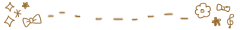  Assalamualaikum and hye everyone. Welcome to my Tutobies blog! This is my second blog that only have tutorials and freebies. I'm 15 and stay at Meru. Do not open my page source. If you want, please inform me first. Do follow my blog and my twitter too. Come visit my blog everyday okay? Xoxo.
Assalamualaikum and hye everyone. Welcome to my Tutobies blog! This is my second blog that only have tutorials and freebies. I'm 15 and stay at Meru. Do not open my page source. If you want, please inform me first. Do follow my blog and my twitter too. Come visit my blog everyday okay? Xoxo. Chatbox here Twitter Follow and ask me ask me dalam kotak yang disediakan dekat bawah ni okay? InsyaAllah kalau ada masa saya buat. Tapi jangan request benda pelik-pelik pulak okay? Terima kasih ^^ Credit Big thanks to them Template made by Aulia Septiya Re-edit by Izyan Nazirah Tutorial by Afiqah, Wanaseoby
| ★Edit Washed Denim tpart I
Monday, February 6, 2012 // 0 narnian
KLIK BANNER DIATAS UNTUK JOIN. HADIAH SANGAT DOUBLE WOW \^o^/ Haritu ada orang request . Tapi maaflah Izyan tak ingat namanya sapa . Hihi almaklumlah banyak minum air yang ada semut \Ye lettew . Yokyok je/ Act Nazihah dah buad tuto ni , tapi Izyan nak try jugak buad sendiri . Hihik so Izyan harap korang paham lah ye . Kalau tak paham just komen je nanti kayy :] . Tengok gambar dekat bawah ni tau .
background: url('URL IMAGE') fixed;
<iframe allowTransparency='true' expr:src='"http://www.facebook.com/plugins/like.php?href=" + data:post.url + "&layout=standard&show-faces=true&width=530&height=60&action=like&colorscheme=light"' frameborder='0' scrolling='no' style='border:none; overflow:hidden; width:530px; height:60px'/
<hr/><center>PESANAN ANDA</center><hr/>
text-align:center;
background:url(URL IMAGE); |